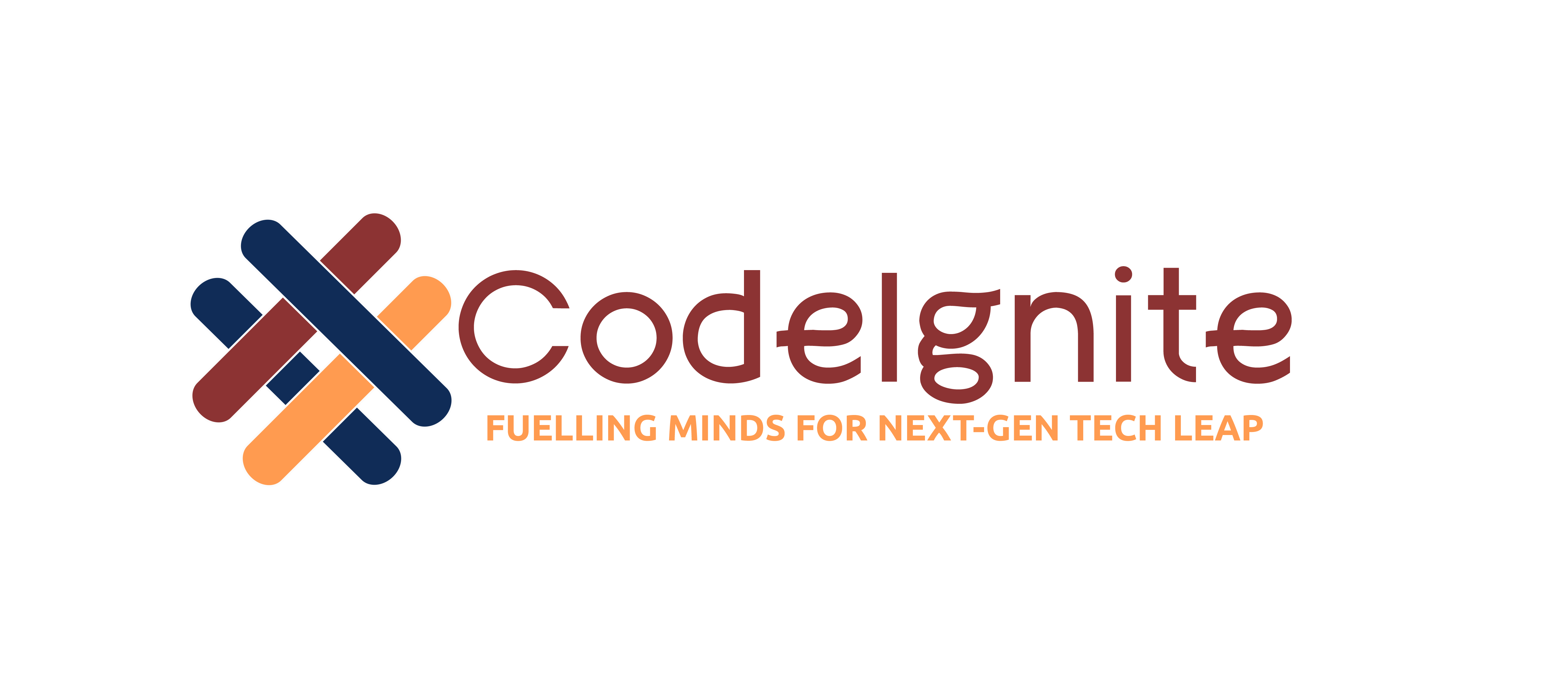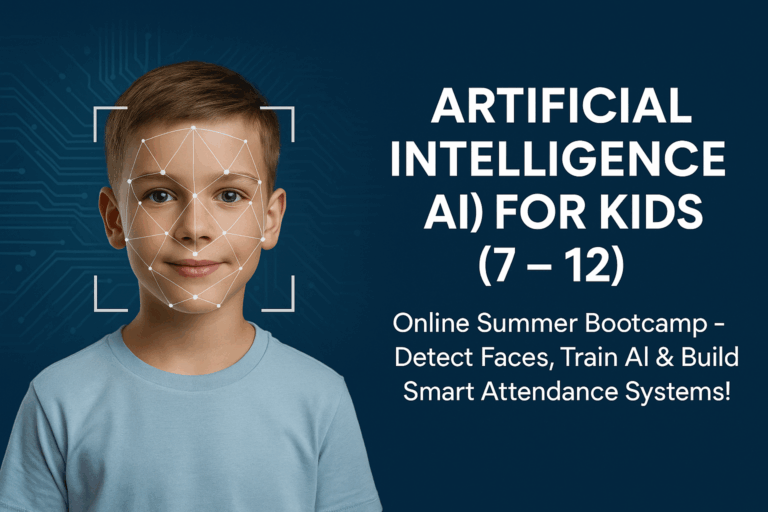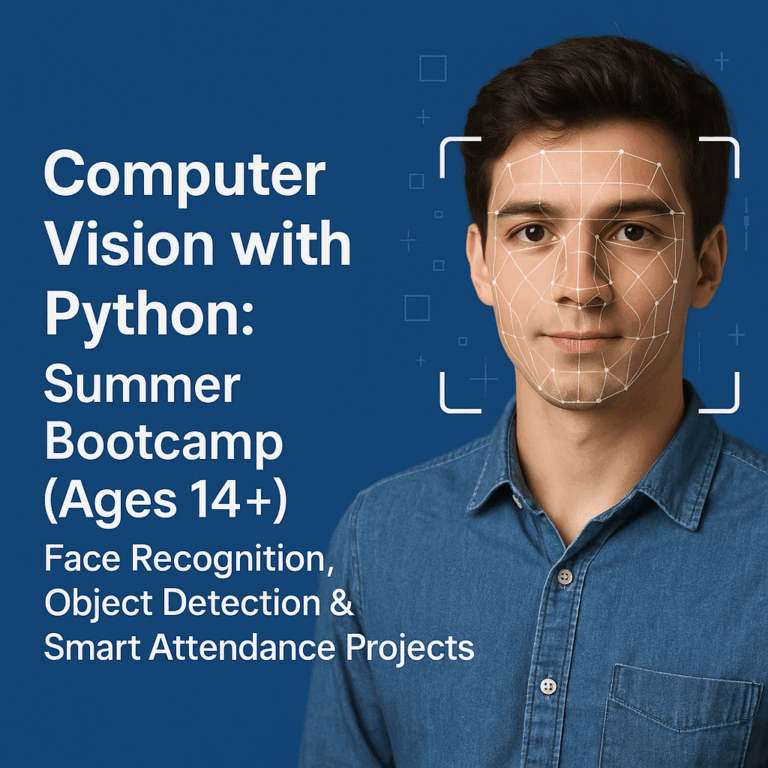Mobile App & AI Creation Bootcamp for Kids (Ages 10+): Build 7 Awesome Projects with MIT App Inventor!
Original price was: ₦120,000.₦15,000Current price is: ₦15,000.
Mobile App & AI Creation Bootcamp for Kids (Ages 10+): Build 7 Awesome Projects with MIT App Inventor!
Course Description:
Unleash your child’s creativity and problem-solving skills in this exciting Mobile App & AI Development Bootcamp designed for kids aged 10 and above! Using the beginner-friendly MIT App Inventor, students will learn how to build real, functional mobile apps — while exploring the basics of Artificial Intelligence.
Throughout the course, young innovators will create 7 fun and engaging projects, including:
- 🎹 Piano Mobile App – Turn your phone into a virtual musical instrument.
- 🧠 Guessing Game App – Build a game that challenges logic and memory.
- 🎵 Music Player App – Create a simple music player with play, pause, and playlist features.
- 💰 Find the Gold Game – A fun treasure hunt game using touch and logic.
- 🧮 Scientific Calculator App – Make a calculator that handles complex operations.
- 🌍 Language Learning & Translator App – Translate words and phrases in different languages.
- 😊 AI Face Emotion Detector App – Build an app that detects and reacts to facial emotions using AI!
By the end of the bootcamp, students will have the confidence and skills to build and publish their own apps, all while gaining a solid foundation in mobile development and artificial intelligence.
Course Curriculum
- What is MIT App Inventor?
- Visual programming vs traditional programming
- Setting up an MIT App Inventor Account
- Installing AI Companion
- Installing and Launching aiStrater
- Exploring the interface
- Create a simple "Hello App"
- Buttons, labels, images, textboxes
- Horizontal & vertical arrangements
- Activity: Design a simple form UI
- How to test on a phone using the AI Companion
- Debugging tips
- Building responsiveness
- Using the sound component
- Use buttons to play sound
- Enhance with colorful UI
- Input/output with textboxes
- Arithmetic operations
- Practice: mini calculator functions
- Intro to lists: storing multiple items
- For loops: repeating actions
- Use case: color or sound selector app
- Making use of the Sound component
- Add Buttons to produce a sound
- Add "record" and "playback" buttons
- Generating random numbers
- Creating Variable to store User Guess and Computer Guess
- Laying out Buttons of numbers
- Using Logic ie/else to make decision
- Adding guess limit and Lifeline
- What is AI? Examples kids understand
- How to gather data to train your AI Model
- Use Google Teachable Machine to train models
- Image-based classification Demo
- Use trained Teachable Machine model
- Connect via Web Viewer or extension
- Detect emotion and respond with text or sounds
- Using the text-to-speech Component
- Using the Language Translator Component
- Using Speech Recognizer Component
- Add List Picker for Language Selection
- Translate from one Language to another
- Test all apps on real devices
- Students Projects